The buzz

Wish Gmail could work
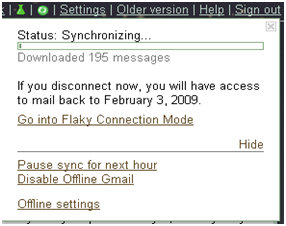 like Outlook Express when offline? The gods just heard you(read Google geeks), so they launched another exciting feature this Tuesday (27th jan) “Offline Gmail”
like Outlook Express when offline? The gods just heard you(read Google geeks), so they launched another exciting feature this Tuesday (27th jan) “Offline Gmail”
The catch here is that you don’t lose the gmail interface. You can just type www.gmail.com in the browser even when offline and switch into the gmail interface just like you’re used to. You can view the cached copy of mails till last synchronization.
Result= the same browser-based Gmail experience even when offline
How is it done?
Gmail uses “Gears”

(www.gears.google.com) which is a browser technology, to download a local cache of mails. Gears allow web applications to interact naturally with the desktop.
Features…
You can read and write messages, star and label them, and do all of the things you're

used to doing while reading your webmail online. Any messages you send while offline will be placed in your outbox and automatically sent the next time Gmail detects a connection.
So if you have squirrels at home that love to chew your internet wire, Offline Gmail is for you!
How to get started
- Click the Labs tab
- Select Enable next to Offline Gmail.
- Click Save Changes.
- After your browser reloads, you'll see a new "Offline0.1" link in the upper righthand corner of your account, next to your username. Click this link to start the offline set up process and download Gears if you don't already have it.
Happy Mailings!

No comments:
Post a Comment
Glad to hear from you!